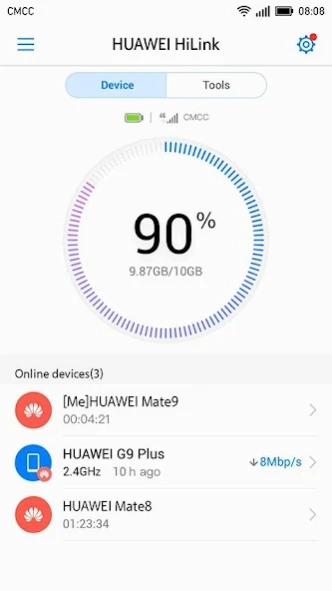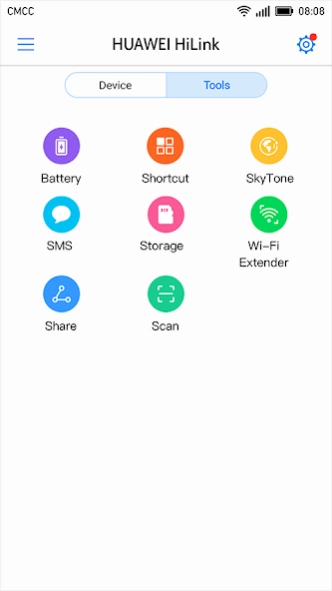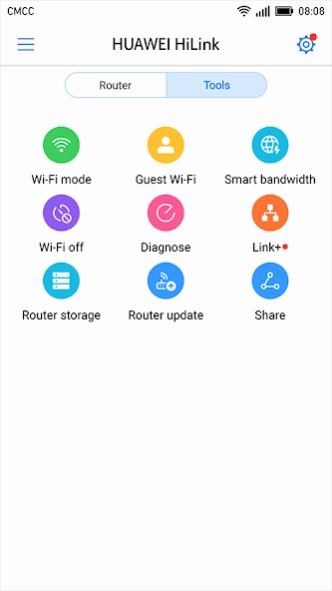Huawei HiLink (Mobile WiFi) 9.0.1.323
Free Version
Publisher Description
Huawei HiLink (Mobile WiFi) - Huawei HiLink is an app for manage HiLink devices anytime, anywhere.
Huawei HiLink merges the functions of the Huawei Mobile WiFi and RuMate apps to provide you with a more consistent and simplified management experience.
As a uniform management app, Huawei HiLink works with many Huawei products, such as Huawei Mobile WiFi (E5 series), Huawei routers, Honor Cube, and Huawei home gateways. It can be used to search for and manage all Huawei HiLink terminal devices.
Huawei HiLink is an app that lets you manage your HiLink devices from your phone or tablet.
Functions:
•View network status, including your carrier name, roaming status, and signal strength.
•Manage connected devices, disconnect any device at the touch of a button, and set Internet access priorities.
•Remind you when you have low battery, steep data usage, and new messages.
•Save and back up the files in your phone or tablet to the microSD card in your HiLink device.
•Share photos without generating mobile data traffic.
•Diagnose and optimize your HiLink device to its optimum state.
•Toggle between sleep and standard modes.
•Enable parental control and set limits on the duration of Internet usage for children.
•Set up a guest Wi-Fi network to improve the security of your home network.
•Provide diverse functionality, including the Internet connection wizard, SSID and password modification, APN modification, carrier selection, and device shutdown or restart.
Tip:
The functions that Huawei HiLink provides vary with the actual Huawei terminal device used.
Huawei HiLink APP can be used on the following devices:
Mobile WiFi (E5 series):
E5331, E5332, E5372, E5375, E5756
E5151, E5220, E5221, E5251, E589
E5730, E5776, E5377, E5786, E5573
EC5321, EC5377U, E5771s
HWD34,HWD35
Wingles
E8231, E8278, EC315, E355
CPEs
E5186, E5170, B310, B315s,HWS31
Home routers:
WS318, WSR20, WS331a, WS331b, WS330, WS880, WS326, WS328, Honor Cube(WS860), WS831
About Huawei HiLink (Mobile WiFi)
Huawei HiLink (Mobile WiFi) is a free app for Android published in the System Maintenance list of apps, part of System Utilities.
The company that develops Huawei HiLink (Mobile WiFi) is Huawei Internet Service. The latest version released by its developer is 9.0.1.323. This app was rated by 100 users of our site and has an average rating of 2.9.
To install Huawei HiLink (Mobile WiFi) on your Android device, just click the green Continue To App button above to start the installation process. The app is listed on our website since 2020-08-07 and was downloaded 36,825 times. We have already checked if the download link is safe, however for your own protection we recommend that you scan the downloaded app with your antivirus. Your antivirus may detect the Huawei HiLink (Mobile WiFi) as malware as malware if the download link to com.huawei.mw is broken.
How to install Huawei HiLink (Mobile WiFi) on your Android device:
- Click on the Continue To App button on our website. This will redirect you to Google Play.
- Once the Huawei HiLink (Mobile WiFi) is shown in the Google Play listing of your Android device, you can start its download and installation. Tap on the Install button located below the search bar and to the right of the app icon.
- A pop-up window with the permissions required by Huawei HiLink (Mobile WiFi) will be shown. Click on Accept to continue the process.
- Huawei HiLink (Mobile WiFi) will be downloaded onto your device, displaying a progress. Once the download completes, the installation will start and you'll get a notification after the installation is finished.